This is the generation of ‘smartphone holders’. Yes we are talking about you. If you are reading this, chances are your
smartphone is no further than 3 feet from you and you sometimes hear
custom notification alerts for your email, messages and updates even when nothing new came in.
For most of us, we have forgone the use of SMS and calls and have depended instead on messaging apps for most of our communication needs. All messaging apps are not created equal. Some are better than others, but the question is which is the best?
We’re here to help you answer that by comparing what we feel are the 3 best messaging apps (so far) out there: WhatsApp, Viber and WeChat. In this showdown, we will be looking at these apps in 5 categories, listed below in no particular order.
.
1. Supported Platforms & OS
Let’s first take a look at the platforms, mobile OS and devices each app supports.
WhatsApp
WhatsApp is supported on the iPhone on iOS 4.3 and above, and Android phones 2.1 and above. However, you cannot download it on the iPod, any tablet of any OS or on
jailbroken or unlocked iPhones (or maybe you can but it won’t be optimized for it).
WhatsApp also works on Blackberry OS 4.6 and above, Windows Phone 7.5 and above and a wide
range of Nokia S40 and S60 phones. However, it is found lacking in the desktop support department.
WhatsApp is a
paid app, going for a
one-off $0.99 for iOS, while on other phones, it is free for a year and will cost
$0.99 per year of subsequent use.
Viber
Viber is supported above iOS 4.3, Android OS 2.0, Windows Phone 7, as well as on Blackberry OS5 and OS7, Nokia S-40 and S-60. Viber also works on Bada and has recently been made
available for desktops (Mac OS 10.7 and above, Windows) via
Viber Desktop. This means that
you can make a call to friend who has Viber on their computer.
Viber is a free app with no ads so if you are allergic to ads, you are going to love Viber.
WeChat
WeChat is supported above iOS 4.3, Android OS 2.0, Blackberry OS 5.0, Windows Phone 7.5 and until recently Nokia S40 (beta). To add to that the
Web Chat feature lets you chat with a friend on the desktop browser; linking is done with your device via QR Codes.
Web Chat also lets you
send files to your device and there is a handy browser plugin called
Web Grab that lets you shake webpages from your desktop browser into your phone.
Like Viber, WeChat is also a free app.
Conclusion
All 3 messaging apps are supported on iOS, Android, Windows Phone, BlackBerry and Nokia. However, WeChat has a web app which allows you to send WeChat messages from your browser.Viber also offers cross-platform desktop solutions for both Windows and Mac letting you not only text friends on smartphones but also make calls to them.
We would say Viber is a few steps ahead of WhatsApp and WeChat, in terms of supported platforms.
2. Messaging & Communicating Features
Now we’ll take a look into each app and what they have to offer.
WhatsApp
With the use of an Internet connection you can send text, photos, video clips, your location data (that opens up on Google Maps), audio clips as well as a friend’s contact to another friend via WhatsApp. It does not however support voice calls.
WhatsApp also allows group chat (max: 30) and the use of a massive pile of Emoji.
Viber
Viber has voice calls using 3G or Wi-Fi on top of being able to send text, photos, videos and location data. With the recent update of Viber Desktop, you can even make calls to a friend on a desktop.
To have Viber work on your desktop you need to first have Viber on your smartphone. Once it is set up, you can even swap an ongoing Viber call on your smartphone to the desktop and back, seamlessly.
Its built-in custom emoticons and stickers (larger versions of emoticons) are something extra for users who prefer using images while chatting. Group chat is supported for up to 39 people.
WeChat
Apart from sending text, pictures, videos, audio clips, location data and contact details, WeChat also supports Video Calls, and also Live Chat where you can communicate with a friend in a walkie-talkie fashion. WeChat is also the only app with a few social add-ons that let you make new friends randomly.
Look Around lets you make friends with people by proximity. Shake is the roulette style of engaging with a random stranger and if you aren’t big on talking, just use Drift Bottle to cast messages into the open sea in WeChat for others to read. If you don’t want to use these social add-ons you can disable them under Settings > Feature.
Group chats can be initiated via QR codes which you can email up to 40 friends to join in and chat. And it also comes with built-in stickers and custom emoticons for you to use.
Conclusion
All 3 apps allow you to send text, photos, videos and location data – ‘basic functions’ as it is also found in other messaging apps. You certainly can have more fun on WeChat as it comes with a wide variety of communication and social features built to expand your networking circles.
Viber and WeChat also support voice calls if you want to make free calls with your friends or family members, however, if you just want to contact your friends via text messaging, WhatsApp will suffice.
3. Privacy & Security
These apps use the contact list on your device to determine which of your contacts are already using the app so you can begin chatting with them. Here’s how they work.
WhatsApp
WhatsApp requires a valid phone number to register for the service. When it is registered on your device, WhatsApp will scan your device’s contact list to determine who are already on WhatsApp. You can send messages to WhatsApp friends without any sort of ‘contact approval’.
This also means, whoever has your number can also WhatsApp you but you can block them by going to Settings > Chat Settings > Blocked. This will ensure that you do not receive messages from them. Others can also see when you’re online or the last time you used the app, but you can turn this feature off under Settings > Chat Settings > Advanced.
The 2 green ticks in a personal (not group) conversation determines if your messages have been delivered to them, but you have no way of knowing if they have read your message or not.
WhatsApp only
works on one number and one device although there is an option to re-register a new phone number to your existing WhatsApp account. WhatsApp
encrypts your messages as you send it so it is harder for the message to be intercepted by a third party.
Viber
Like WhatsApp, you’ll need a mobile number to validate Viber; the access code is sent via SMS. Viber instantly integrates with your own contact list on your device so you can message them via the app. People with your contact number can see if you’re currently online, or the last time you opened up Viber. You can turn this off under More > Settings > Online Status but note that doing this means you can’t see their online status too.
Viber uses Google Analytics to track information like IP Address data storage and maintenance services (among others) of its users. If you don’t like this, you can turn it off at More > Settings >Collect Data.
WeChat
Like the former two, WeChat also requires a mobile number and will notify other users that you are on WeChat. It will then scan your contact list but in order to begin chatting with people, you’re required to send them a contact request by tapping the Add Contact button. They’ll then have to approve your request before you can start chatting.
When you use WeChat’s social add-ons, WeChat users who are not on your contact list cannot see your phone number. If you don’t like to share your phone number but want to chat with these users, you can use a WeChat ID or QR Name Card to mask your identity.
There are many privacy options for Friend Verification, Block List, Moments Feed and more. You can change all of these under Settings > Privacy to ensure your information is safe.
Conclusion
Although you can turn off Google Analytics on Viber, it poses a privacy issue for those who don’t know about this default data collection mode (but now you do).
WeChat offers a lot of social features but provides privacy settings to disable them, and the requirement of adding a contact means random people cannot message you. But if you purely want a messaging app just to contact the friends you already have on your Contact list, for free, then stick with WhatsApp.
4. Backup Options
Before you commit to using a primary messaging app, you should think about the backup options available on each app to keep your precious messages.
WhatsApp
The backup process on WhatsApp is different on each device but essentially the
chat history is saved on the device on a daily basis for
Android, Windows Phone and
Nokia. To transfer all your chat history to another device (imagine that you got a new phone) on the same OS, you can manually backup your chat history before transferring it to your second, newer device.
For the
iPhone and
Blackberry you can opt to
email your conversation to yourself to store as a makeshift chat history. This also works on the
Windows Phone.
Viber
Viber has a simple backup feature where it will compile each conversation you have into separate .CSV files. It will then zip all these conversations and attach it onto an email which you can send out (to yourself).
However, only text is backed up, all your audio and video clips aren’t. This is good for storing your messages on your computer but doesn’t allow you to restore it to a different device.
WeChat
WeChat has the best backup options that easily allows you to transfer your chat history to another device. It allows you to select the conversation history you want to save to their server for 7 days. You can set a password to back it up. Once you’re logged into another device, you can tap on ‘Restore’ to get all your messages back. There is no option to export your chat history though.
Conclusion
It boils down to your needs, if you find yourself changing devices a lot then WeChat gives you the option to easily do that without losing any chat history. Viber keeps it simple by backing up only text (no media) and if you are opting for WhatsApp, we suggest you have a look at their FAQ page for more backup instructions for your OS and device.
5. Popularity Counts
It would appear that WeChat has the most functionality and features to offer among the three while Viber has more support on more platforms, leaving WhatsApp as only a basic messaging app that works for smartphones (and one you have to pay to continue using).
But ask around and it’s probably that more of your friends are using WhatsApp rather than WeChat or Viber.
WhatsApp had the advantage as
it was released earlier than the other two apps, hitting the smartphones in September 2011, while Viber was released in Dec 2012 as a direct competitor to Skype. Both reported having 200 million users in April and May of this year. In comparison, WeChat may have 400 million registered users but only around
50 million of them are outside of China.
Which Is Right For You?
If you want to meet new people for business or leisure, then WeChat is definitely for you. It is almost like a standalone social network app which allows you to connect with people outside of your contact list and is enjoyed by many teenagers. It’s Hold to Talk feature is also gaining popularity as some people like to communicate by talking instead of the slower text messaging.
You would like Viber if you’re constantly working on a Windows or Mac computer as you can quickly send messages to friends on smartphones, without having to pick up your mobile device. It’s also great for business purposes with its ability of high quality voice calls.
However, WhatsApp is still the app to have mainly because most people have this "old" app. But due to its limited functionalities and it being a paid app, you may need to find alternative methods to contact your friends. What good is a messaging app if you paid to use it but your friends don’t want to? It’s always good to install a free alternative just to keep close contact with buddies.
Conclusion
As a conclusion, these 3 apps are amazing tools for communication offering more than a regular SMS service, without the need to pay for sending messages. However, these messaging apps may face competition from the rise of Facebook Messenger, Hangouts (formerly known as Google Talk) and Skype which could possibly replace these apps later on.
Would you want us to pit FB Messenger, Hangouts vs Skype? And which messaging app are you on? Let us know in the comments.
Recap: Comparison Table
Here’s a quick recap neatly packed for your reference:
|
WhatsApp
|
Viber
|
WeChat
|
| Supported OS |
- iOS
- Android
- Windows Phone
- BlackBerry
- Nokia S40
- Symbian
|
- iOS
- Android
- Windows Phone
- BlackBerry
- Bada
- Nokia
|
- iOS
- Android
- Windows Phone
- BlackBerry
- Nokia S40
|
| Price |
- $0.99 (iOS)
- $0.99/year for other devices
| FREE | FREE |
| Communication Features |
- send text, photos & videos
- location data
- audio clips
- contact details
|
- send text, photos & videos
- location data
- make voice calls
|
- send text, photos & videos
- location data
- audio clips
- contact details
- make video calls
- Live Chat (Walkie-talkie)
|
| Desktop Compatibility | — |
- Mac & Windows desktop app
- Text & video calls
|
- Supports Web Chat with desktop browser
- Transfer files to device
|
| Social Add-Ons | — | — | Moments Feed, Look Around, Shake, Drift Bottle |
| Emoticons | Standard Emoji keyboard | Custom emoticons, Stickers | Custom emoticons, Stickers |
| Group Chat | 30 Participants | 39 Participants | 40 Participants |
| Backup Options | Manual backup and restore only for Android, BlackBerry and Nokia | Basic text backup attached to email | Easy backup and restore, cross-platform |
Reported Users
| 200 million active users | 200 million
registered users | 195 million active users |
| Customer ratings on Apple App Store(May 2013) | 99k ratings, 4.5 star average | 76k ratings, 4.5 star average | 11k ratings, 4.5 star average |



 I
run a variety of affiliate programs on my blogs – most of which bring
in smaller amounts of money that don’t really justify a category of
their own (but which certainly add up).
I
run a variety of affiliate programs on my blogs – most of which bring
in smaller amounts of money that don’t really justify a category of
their own (but which certainly add up). 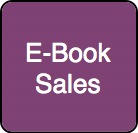 Last
time I did a wrap up of how I make money blogging this category did not
exist for me – I didn’t really have any of my own products to sell at
all. However in the last year or so I’ve released 3 E-books –
Last
time I did a wrap up of how I make money blogging this category did not
exist for me – I didn’t really have any of my own products to sell at
all. However in the last year or so I’ve released 3 E-books –  This is another newer category for me but one that continues to grow.
This is another newer category for me but one that continues to grow.  Private
ad sales directly to advertisers have fallen for me in the last year
(they previously ranked #3 on this list). This is partly due to a change
in my own focus but also partly due to the economy as it is. I should
note that this area does vary a little from month to month depending
upon the campaigns we’re asked to run – we’ve had a couple of months
where it actually ranked #2 in the last year.
Private
ad sales directly to advertisers have fallen for me in the last year
(they previously ranked #3 on this list). This is partly due to a change
in my own focus but also partly due to the economy as it is. I should
note that this area does vary a little from month to month depending
upon the campaigns we’re asked to run – we’ve had a couple of months
where it actually ranked #2 in the last year.

















